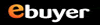Tp-link Re300 Ac1200 Mesh Wi-fi Range Extender
Features
Features Extends dual-band Wi-Fi across your home to eliminate Wi-Fi dead zones. Creates a Mesh network by connecting to a OneMesh router for seamless whole-home coverage. Operates over both the 2.4 GHz band (300 Mbps) and 5 GHz band (867 Mbps)*1 for more stable wireless experience. Smart signal indicator helps to find the best location for optimal Wi-Fi coverage by showing the signal strength. Push the WPS button to easily set up a Mesh network you can uniformly manage from the Tether app or Web UI. Works with any Wi-Fi router or wireless access point.*2 Keep the Whole Home Connected RE300 wirelessly connects to your Wi-Fi router, strengthening and expanding its signal into areas it can’t reach on its own. With speeds of up to 300 Mbps on 2.4 GHz and 867 Mbps on 5 GHz*1, put strong, fast Wi-Fi in every room and say goodbye to dead zones. TP-Link OneMesh OneMesh is a simple way to form a Mesh network with a single Wi-Fi name for seamless whole-home coverage. Just connect a OneMesh range extender to a OneMesh router. No more searching around for a stable connection. Enjoy a Mesh Network with Your Existing Router Want a Mesh network? Hesitate on whether to replace your existing router and buy a Mesh set? TP-Link OneMesh resolves your dilemma. Secure One-Touch Connection for Easy Setup Step 1: Simply press the WPS button on your router and, within 2 minutes, the WPS button on RE300 to connect to the network. Step 2: Once connected, place RE300 to the best location—without reconfiguration. Notes: Please connect the extender to the router via the Tether app or Web UI if your router doesn’t support WPS. Find the Best Location with the Smart Signal Indicator The smart signal indicator lets you see signal strength from the existing router at a glance. Easily to find the best place to position your range extender to extend your Wi-Fi. *1. Maximum wireless signal rates are the physical rates derived from IEEE Standard 802.11 specifications. Actual wireless data throughput and wireless coverage are not guaranteed and will vary as a result of 1) environmental factors, including building materials, physical objects, and obstacles, 2) network conditions, including local interference, volume and density of traffic, product location, network complexity, and network overhead, and 3) client limitations, including rated performance, location, connection quality, and client condition. *2. The product may not be compatible with routers or gateways with firmware that has been altered, is based on open source programs, or is non-standard or outdated. *3. Smart Roaming is designed for devices that support the 802.11k/v standard.Other Similar PC Computers
-
 StarTech.com 2m Mini DisplayPort to DisplayPort Cable - 4k x 2k HBR2 - mDP to DP 1.2
StarTech.com 2m Mini DisplayPort to DisplayPort Cable - 4k x 2k HBR2 - mDP to DP 1.2 -
 StarTech.com 2m Mini DisplayPort to DisplayPort Cable - 4k - mDP to DP
StarTech.com 2m Mini DisplayPort to DisplayPort Cable - 4k - mDP to DP -
 Brother AD-24 UK Power Adapter
Brother AD-24 UK Power Adapter -
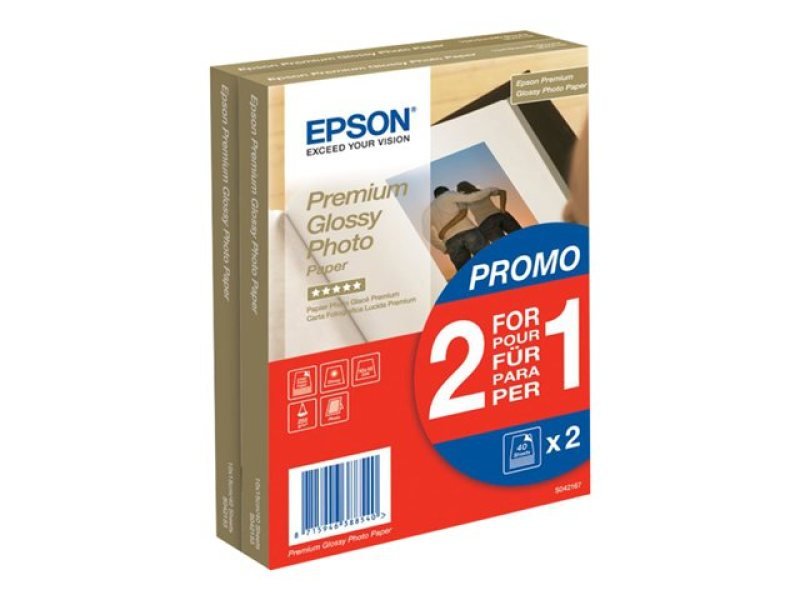 Epson Premium 10x15 Glossy Photo Paper - 40 Sheets - Buy 1 get 1 free
Epson Premium 10x15 Glossy Photo Paper - 40 Sheets - Buy 1 get 1 free -
 StarTech.com 2m DisplayPort Cable - Certified - DP to DP Cable with Latches
StarTech.com 2m DisplayPort Cable - Certified - DP to DP Cable with Latches
Prices are provided by our merchant partners. We assume no responsibility for accuracy of price information provided by our merchant partners.
Product specifications are obtained from third parties, and while we make every effort to assure the accuracy of product information, we do not assume any liability for inaccuracies. Store ratings and product reviews are written and submitted by our online shoppers to assist you as you shop. These opinions do not reflect our opinions. We take no responsibility for the content of ratings and reviews submitted by users.